Are you looking for the easiest way to manage and grow your social media channels? No worries, ContentStudio is here to help you to stay organized and get maximum output from your social media channel. Not only social media but also you can manage contents for your website
In this article, you are going to know the potentials of ContentStudio with its present users’ reviews.
Let’s get started…..
What is ContentStudio ?
ContentStudio is a social media and content marketing platform that helps you to manage all of your social media accounts from a single dashboard. Easily you can plan,find, and analyze the material you post on social media channels. Also you can publish blogs and articles to your website.
ContentStudio Can be Used with Following Social Media Platforms
- Google My Business (GMB)
- Tumblr
- Tiktok
- Youtube
Key Features of ContentStudio
ContentStudio is equipped with many important features to make your social media journey easier. Let’s have a look at the important features.
Publish
With ContentStudio, you can easily publish content in your various social media channels and grow your brand easily. Plan, create, organize and share engaging content to your audience.
With the Publish feature you can do the following activities.
- With the shareable content calendar you easily collaborate with your team members and save time by orgainizing your social media content.
- Create perfect posts for your social media channels and curate the best posts as RSS feeds.
- With post previews you can see exactly how your posts will look like in your various different social media channels.
- Ultimate aim of your social media content is to engage with your audience. Know the best time to publish in your social media channels.
- Content approval may take time if you do it manually. Assign the right person to get the content approval faster.
- Auto first comment allows you to include the first comment in your Facebook, Instagram, YouTube and LinkedIn posts.
- Schedule your social media content like a boss. You can save time by uploading content in bulk via CSV.
AI Writer
Social media managers are leveraging artificial intelligence to get better output from the campaigns. ContentStudio has an AI writer feature to help you save time in generating captions and relevant images. This is how it is going to help you.
- This tool has got AI caption templates to help you create and rephrase Tweets, Instagram captions, quotes and many more.
- Hashtags have a greater impact in increasing the visibility of a post. ContentStudio’s AI writer will assist you by suggesting relevant and trending hashtags for your social media posts.
- Emojis grab the attention of the readers. By analyzing the tone of your social media content, this tool will add appropriate emojis
- Images are an important part of social media posts. This writer can create beautiful images based on the text you input.
Analyze
Analysis of your social media posts is required to make data driven decisions. Analyzing features of this tool will help you to understand the performance of your social channels and make better decisions. To attain success track and measure social media analytics.
- Multi-channel social analytics can help you monitor your brand’s strategy by analyzing meaningful data.
- Gain competitive advantage based on social KPIs against top competitors and stay ahead of them.
- Get white-labeled reports to share with your clients and colleagues.
- Schedule analytics reports and get directly in your team and client’s inbox.
Engage
We create social media posts to get engaged with our audiences. Unify your engagement with your audiences from a single place using this tool. With ContentStudio’s shared inbox features, you can-
- Assign conversations to the responsible team member and establish better customer relationships.
- Add private notes to your team members.
- Save time by using saved replies to send the right message with a single click.
- With powerful filters you can segregate the messages and find them easily.
Discover
Finding the best and top-performing content in the industry is not that easy. Discover the trending contents in your industry from ContentStudio.
- From the web, YouTube and Twitter curate content like an expert using ContentStudio.
- Create a topic feed based on keywords, location, language and domain.
- Find and connect with the right influencers for better collaboration and brand promotion.
Content Management
ContentStudio is not only a social media automation tool but also it is a content management platform. You can manage the content of your site from this tool. With ContentStudio, you can-
- Write content and add useful resources with links.
- Preview the article to see how it will look.
- Get necessary corrections to optimize the content for search engines to generate more traffic.
- You can directly publish blogs or articles to any of ther platforms from WordPress, Medium, Tumblr, Webflow, Shopify.
- Get your content’s version history as you repurpose it from time to time.
Social Media Automation
Automation helps to save time. By creating various automation recipes, you can create customized campaigns by using various filters.
- Share article links to your social media channels.
- Share RSS feeds content to your social media channels.
- Reshare your evergreen posts at predefined time intervals.
- With CSV date import schedule messages to your social media channels.
- Share articles to your blog with smart filters and rules.
- Easily share videos to your social media profiles, pages and groups with predefined rules and filters.
- Share videos to your blogs with smart filters.
ContentStudio Integrations
ContentStudio integrates with some powerful apps to make the social media workflow more smoother and easier.
Media and Images
Relevant images, videos, gifs make the social media posts more engaging. To help you with media, ContentStudio has integration with the following platforms.
- Pixabay
- Flikr
- Imgur
- Giphy
For enhancement of the media files ContentStudio has a built-in image editor. You can also use the following integrations to create beautiful social media graphics.
- Canva
- Vistacreate(Previously Crello)
Link Shorteners
By creating branded short links with social media posts you can have better engagement with your audiences. ContentStudio has integration with multiple link shorteners.
- Replug
- Bit.ly
- Firebase
- CSTU
- Feedly
Automation
Trnasfer your data across your web apps and make your social media posts outstanding. ContentStudio has integration with the following apps.
- Zapier
- Google Drive
- Dropbox
ContentStudio Review
We can judge a tool by checking the reviews of it. There are many review platforms that are helping us by enlisting tools and gathering reivews from the users. Lets check the overall reviews of ContentStudio on various platforms.
So far, we have come across some of the key features of ContentStudio. Let’s look at some other useful features.
Capterra– 4.7/5( Based on 664 ratings)
G2– 4.6/5( Based on 332 ratings)
What ContentStudio users are saying about this tool.
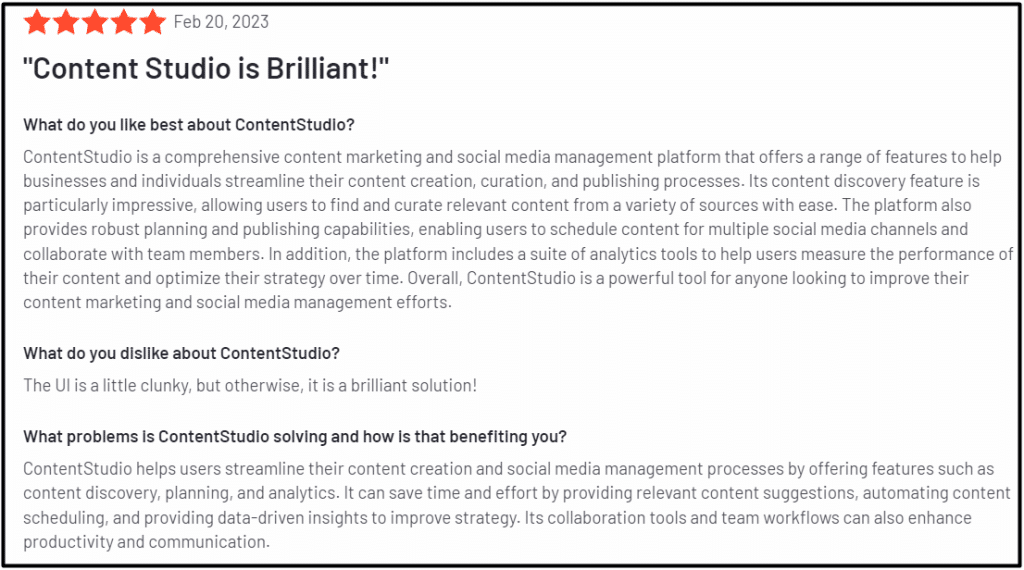
Review source: G2
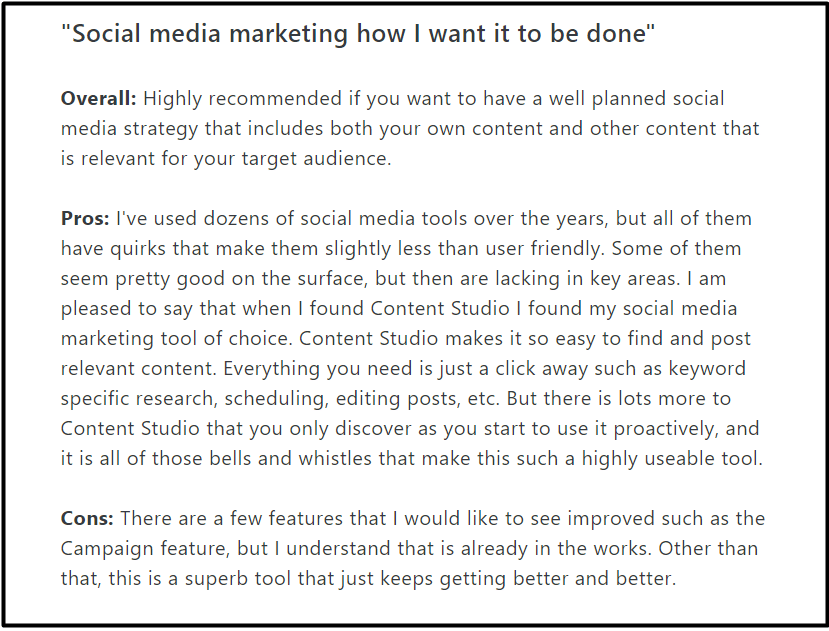
Review source: Capterra
ContentStudio Pricing
ContentStudio is worth the pricing if we compare it with other tools. ContentStudio has more flexible and advanced features.
ContentStudio Monthly Pricing
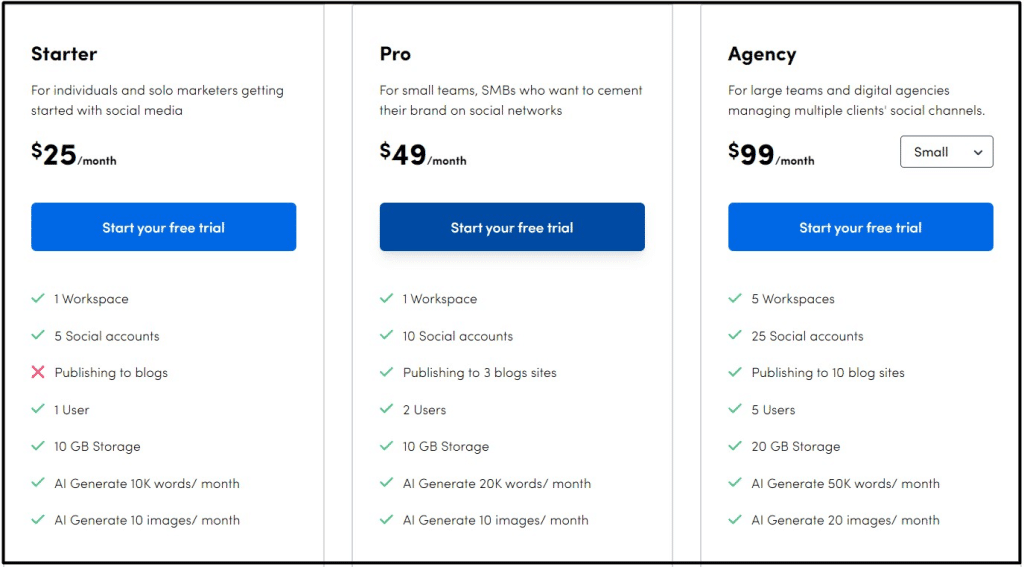
ContentStudio Yearly Pricing
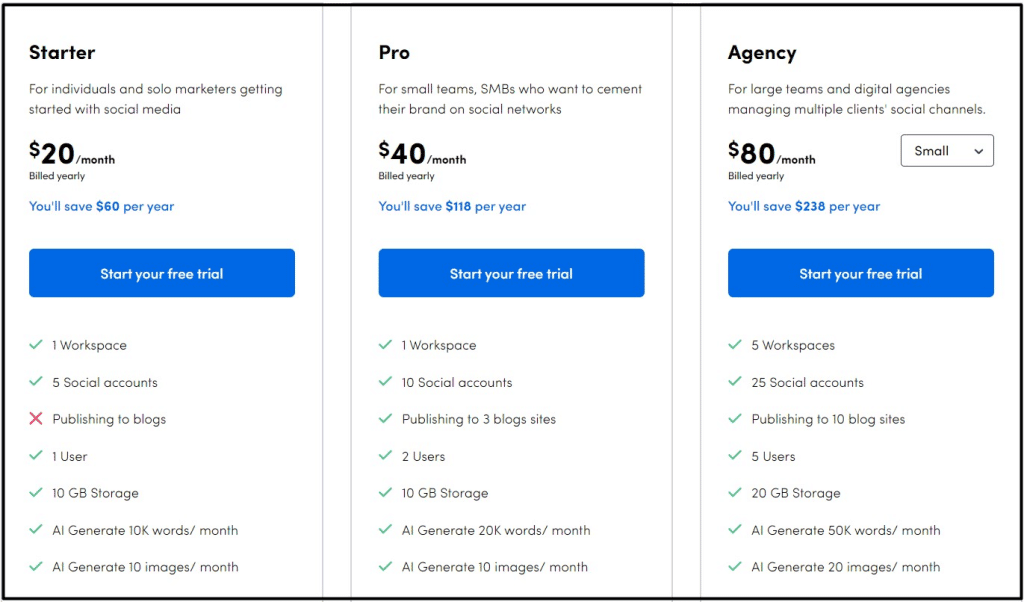
Affiliate Disclaimer: This blog contain affiliate links and the site owner earn a small commission if you buy through the referral links. We request you to read our full affiliate disclaimer.

